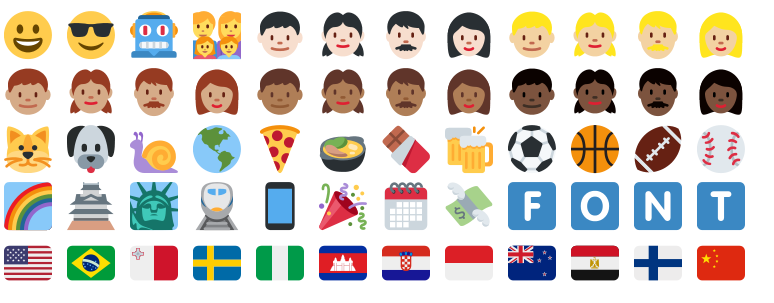I am using Alacritty on my Debian GNU/Linux 11 "bullseye" as my primary terminal emulator.
I have to add some customizations to render "emoji fonts" in my Alacritty terminal. I will be adding thoe customization commands and files, hope others can use it on their platform.
I would like to thank TheBunnyMan123 github user, as I am primarily using his customizations as he specified in his gist:

Install required fonts
We need the following font packages from the Debian 11 official repository.
- fonts-noto-core
- fonts-noto-mono
- fonts-noto-extra
- fonts-noto-ui-core
- fonts-noto-color-emoji
You can install all these fonts using:
sudo apt install fonts-noto-core fonts-noto-mono fonts-noto-extra fonts-noto-ui-core fonts-noto-color-emojiYou may also need to install twemoji on your debian, but this package have to be extracted from a Ubuntu package repo.
You need to add a new apt repository, lets create a new file using below command:
sudo vi /etc/apt/sources.list.d/twemoji-color-font.list
Then you should add the below content to this file:
# Twemoji Ubuntu Packages
deb http://ppa.launchpad.net/eosrei/fonts/ubuntu focal main
deb-src http://ppa.launchpad.net/eosrei/fonts/ubuntu focal mainThen import the APT Signing key for eosrei/fonts PPA using:
sudo apt-key adv --keyserver keyserver.ubuntu.com --recv-keys E2355710884EB80144EAB769ADA83EDC62D7EDF8
Then do:
sudo apt update && sudo apt install fonts-twemoji-svginot
Now we are done with installing the required packages.
Customize Configs for Colored Emoji Fonts
We need to copy two files from his repository below:
You need to add two files in ~/.config/fontconfig/ directory on our Debian. So lets do that.
Create a new file : ~/.config/fontconfig/fonts.conf file with below content.
<?xml version="1.0"?><!DOCTYPE fontconfig SYSTEM "fonts.dtd">
<fontconfig>
<!-- REQUIRES Noto fonts (along with Noto Color Emoji)
run `fc-list | grep -i -e "noto sans" -e "noto serif" -e "noto color emoji"` to confirm and sudo apt-get install fonts-noto to install the fonts
-->
<alias>
<!-- Change the string in the family tag to whatever font -->
<family>serif</family>
<prefer><family>Noto Serif</family></prefer>
</alias>
<alias>
<family>sans-serif</family>
<prefer><family>Noto Sans</family></prefer>
</alias>
<alias>
<family>sans</family>
<prefer><family>Noto Sans</family></prefer>
</alias>
<alias>
<family>monospace</family>
<prefer><family>Noto Mono</family></prefer>
</alias>
<!-- This adds Noto Color Emoji to the font families sans, serif, sans-serif and monospace -->
<match target="pattern">
<test name="family"><string>monospace</string></test>
<edit name="family" mode="append"><string>Noto Color Emoji</string></edit>
</match>
<match target="pattern">
<test name="family"><string>sans</string></test>
<edit name="family" mode="append"><string>Noto Color Emoji</string></edit>
</match>
<match target="pattern">
<test name="family"><string>serif</string></test>
<edit name="family" mode="append"><string>Noto Color Emoji</string></edit>
</match>
<!-- Discord loads the system's sans-serif font family, add Noto Color Emoji to it -->
<match target="pattern">
<test name="family"><string>sans-serif</string></test>
<edit name="family" mode="append"><string>Noto Color Emoji</string></edit>
</match>
<!-- Add emoji generic family -->
<alias binding="strong">
<family>emoji</family>
<default><family>Noto Color Emoji</family></default>
</alias>
<!-- Alias requests for the other emoji fonts -->
<alias binding="strong">
<family>Apple Color Emoji</family>
<prefer><family>Noto Color Emoji</family></prefer>
<default><family>emoji</family></default>
</alias>
<alias binding="strong">
<family>Segoe UI Emoji</family>
<prefer><family>Noto Color Emoji</family></prefer>
<default><family>emoji</family></default>
</alias>
<!-- Run "fc-cache -fv" after saving the file and kill and restart whichever app (like discord) and enjoy emoji -->
</fontconfig>Then you need to create a directory:
mkdir -vp ~/.config/fontconfig/conf.d
Then create a file named : ~/.config/fontconfig/conf.d/56-twemoji-color.conf with below content.
<?xml version="1.0"?><!DOCTYPE fontconfig SYSTEM "fonts.dtd">
<fontconfig>
<!-- REQUIRES Noto fonts (along with Noto Color Emoji)
run `fc-list | grep -i -e "noto sans" -e "noto serif" -e "noto color emoji"` to confirm
-->
<alias>
<!-- Change the string in the family tag to whatever font -->
<family>serif</family>
<prefer><family>Noto Serif</family></prefer>
</alias>
<alias>
<family>sans-serif</family>
<prefer><family>Noto Sans</family></prefer>
</alias>
<alias>
<family>sans</family>
<prefer><family>Noto Sans</family></prefer>
</alias>
<alias>
<family>monospace</family>
<prefer><family>Noto Mono</family></prefer>
</alias>
<!-- This adds Noto Color Emoji to the font families sans, serif, sans-serif and monospace -->
<match target="pattern">
<test name="family"><string>monospace</string></test>
<edit name="family" mode="append"><string>Noto Color Emoji</string></edit>
</match>
<match target="pattern">
<test name="family"><string>sans</string></test>
<edit name="family" mode="append"><string>Noto Color Emoji</string></edit>
</match>
<match target="pattern">
<test name="family"><string>serif</string></test>
<edit name="family" mode="append"><string>Noto Color Emoji</string></edit>
</match>
<!-- Discord loads the system's sans-serif font family, add Noto Color Emoji to it -->
<match target="pattern">
<test name="family"><string>sans-serif</string></test>
<edit name="family" mode="append"><string>Noto Color Emoji</string></edit>
</match>
<!-- Add emoji generic family -->
<alias binding="strong">
<family>emoji</family>
<default><family>Noto Color Emoji</family></default>
</alias>
<!-- Alias requests for the other emoji fonts -->
<alias binding="strong">
<family>Apple Color Emoji</family>
<prefer><family>Noto Color Emoji</family></prefer>
<default><family>emoji</family></default>
</alias>
<alias binding="strong">
<family>Segoe UI Emoji</family>
<prefer><family>Noto Color Emoji</family></prefer>
<default><family>emoji</family></default>
</alias>
<!-- Run "fc-cache -fv" after saving the file and kill and restart whichever app (like discord) and enjoy emoji -->
</fontconfig>Then issue the below command:
fc-cache -fv
This should be all, now your Alacritty would be able to recognize the coloured emoji fonts and will be able to render the same.
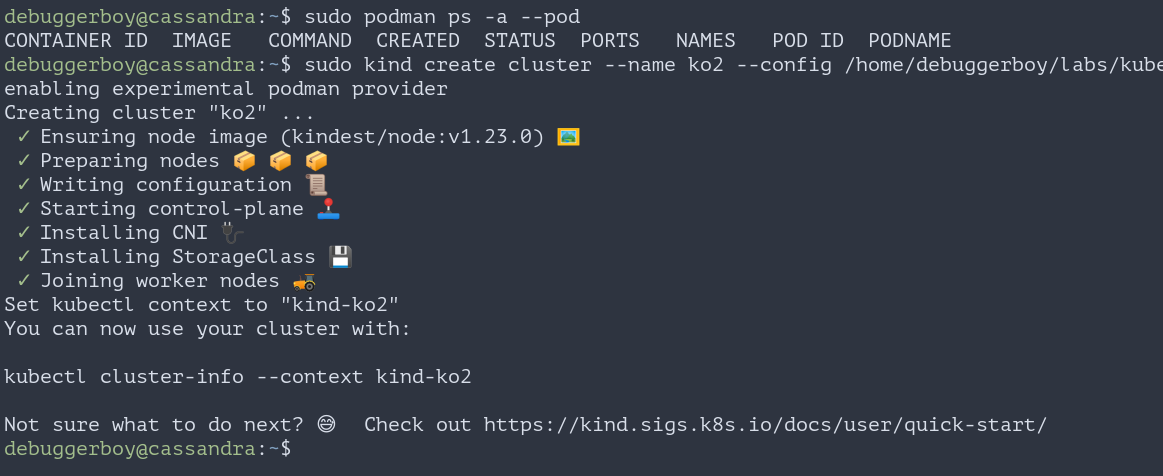
Config Mirrors: